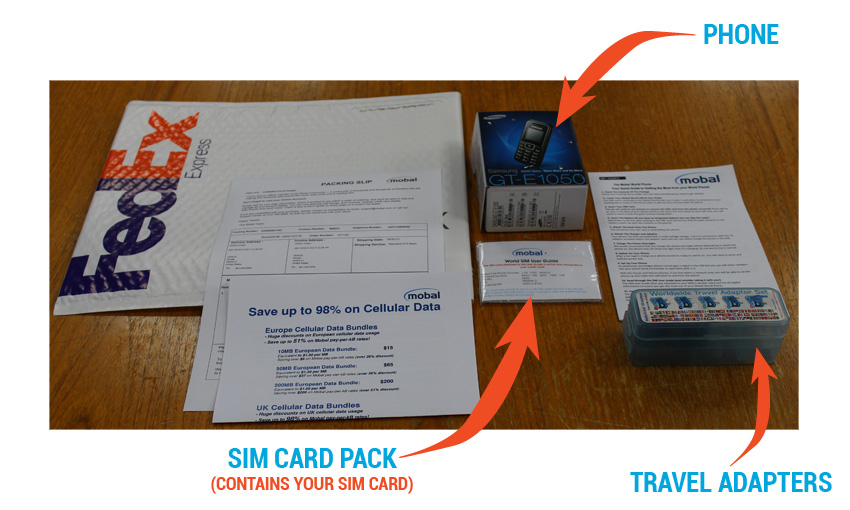
Posted in Budget World Phone, How To Guides
This is our quick and simple guide showing you how to insert the SIM card in the Mobal Budget Phone, the Samsung GT-E1050.
When your Mobal World Phone package arrives, and you open it you will find the following items inside:
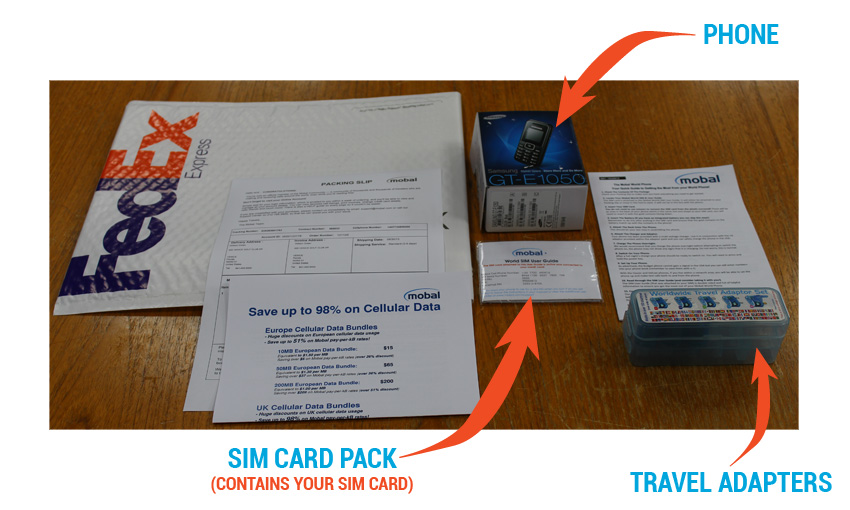
You will need to open your SIM pack to get the SIM card ready for inserting in to your Mobal budget phone.
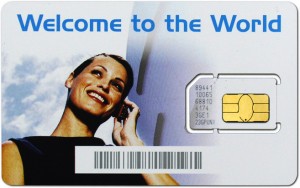 |
 |
| 1. This is your SIM card in its holder. | 2. Simply pop it out and it will then be ready to install. |
 |
 |
 |
| 1. Place two fingers on the phone back and slide it down to release the back cover off the phone. | 2. Insert finger nail in to slot just below battery, lift and remove the battery. | 3. Carefully slide the SIM card in to the SIM card socket. Make sure the gold contacts on the SIM are face down to meet the gold contacts on the phone and the beveled corner of the SIM card is facing the bottom of the device. |
 |
 |
|
| 4. Replace the battery, simply ensure the gold contacts on the battery match up with the gold contacts on the phone. Snap the battery into place. | 5. Replace the back cover, slide up to top to clip into place. |
We hope you found this article helpful, if you have any questions please submit them in the comments.
Thanks
Maurice sutton
Thank you for your response.illistrations made it so simple.at first I just laid SIM card down over contacts.
Was afraid to force it under the band. Thanks again.maurice sutton