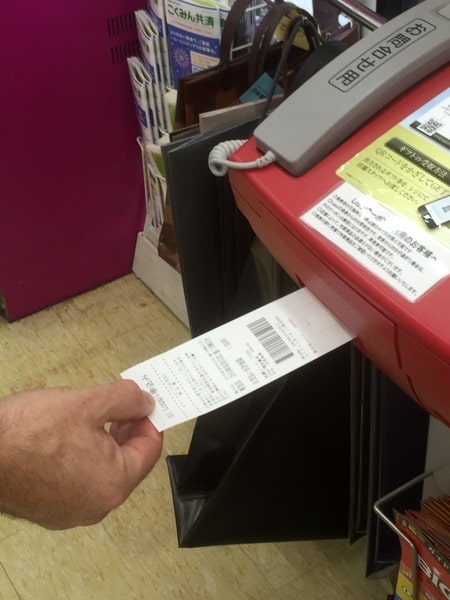
If you are living and working in Japan, you may find that it’s not convenient to pay your bill long-term with your international Debit/Credit Card or PayPal account. Some international providers charge transaction fees – or you may not be keeping money in your international account…
To solve these problems, we are now delighted to announce that you can now change your payment method to cash. This means that you can pay your bill in cash at any Mini Stop, Lawson or Family Mart convenience stores around Japan.

Simply pay for your SIM card and your first month’s Plan fees by Credit/Debit Card or PayPal account. If you wish to change your payment method to cash, simply select the option in your online account. Easy!
Paying by cash is easy. Each month, we’ll email you to let you know how much you need to pay.
See our simple step-by-step guide on how to make your payment in store…
Payment at Lawson or Mini Stop
You can pay at Lawson or Mini Stop using their multimedia terminal “Loppi”.
Note that this machine displays Japanese language only.
Step 1: Visit the Mini Stop/Lawson Payment Machine
Step 2: Click “Various Payments” (the option on the left)

Step 3: Key in your SmartPit invoice number from your email.

Step 4: Click ‘Next’ (orange button) to continue

Step 5: Choose the top white text bar to make payment using Smart Pit

Step 6: Click to close the “Be Careful” screen (this screen warns you to be careful of scammers, etc)

Step 7: Select the ‘Japan Unlimited Invoice’ by clicking on the blue text bar. Click on the ‘Confirm’ button to proceed (right-side orange button).

Step 8: If all details are correct, select/click ‘Confirm’ (orange button). Your payment slip will now print, which you can take to the cash register.

Payment at Family Mart
Follow the steps below to pay your bill at Family Mart
Step 1: Touch the screen to start.

Step 2: Click ‘Language’ and change to English. Click ‘OK’ to proceed.



Step 3: Choose the option containing ‘Smart Pit’, then select ‘Smart Pit’ on the next screen.


Step 4: Click the green Japanese button which means ‘next’. This screen notifies users to keep the receipt from the cash register as their receipt of payment.

Step 5: Click the green Japanese button which means ‘confirm’. This screen displays Smart Pit payment information in several languages, including English.

Step 6: Type in the Smart Pit Number, then press ‘OK’.

Step 7: Click ‘Select’ if details are correct, then press ‘OK’.


Step 8: Click ‘OK’.
This screen explains that payment must be made in cash or by means of FamiPay. Users who opt to pay by FamiPay have a payment limit of 100,000 yen but can pay any balance exceeding that amount in cash. For users who pay the full amount using FamiPay, a bonus of 10 points is rewarded.

Step 9: Bring the printed out ‘application ticket’ to the cash register for payment


Terms and Conditions of Mobal cash payment (Smartpit) service
This cash payment service was available to ongoing monthly customers who had made their first full month’s line rental/plan fee payment via debit or credit card/PayPal. As of January 31st 2024, this payment method is limited to existing active users of the service; unfortunately, we are unable to accept any new applications to pay via this method.
Each month, you will receive an email requesting cash payment of your bill within 10 days.
You can view a fully itemized statement of your charges in your Mobal MyAccount.
Your line rental/plan fee will be charged upfront in full calendar months.
If you do not pay your bill within 10 days via cash payment, payment will be taken from your debit/credit card/PayPal account on record.
You must keep your debit/credit card/PayPal account up to date in your Mobal MyAccount. Failure to keep your debit/credit card/PayPal account up to date may result in disconnection of your service.
If we do not receive payment from you via cash, we retain the right to change your default payment method to debit/credit card/PayPal.
If we need to reissue a cash payment request to you due to late payment, an additional fee may be applied to your bill.
Now pay your Japan Unlimited SIM bill by cash – Mobal Support – Japan Unlimited
[…] https://www.mobal.com/blog/japan/how-to-pay-by-cash-introducing-cash-convenience-store-payment-smart… […]