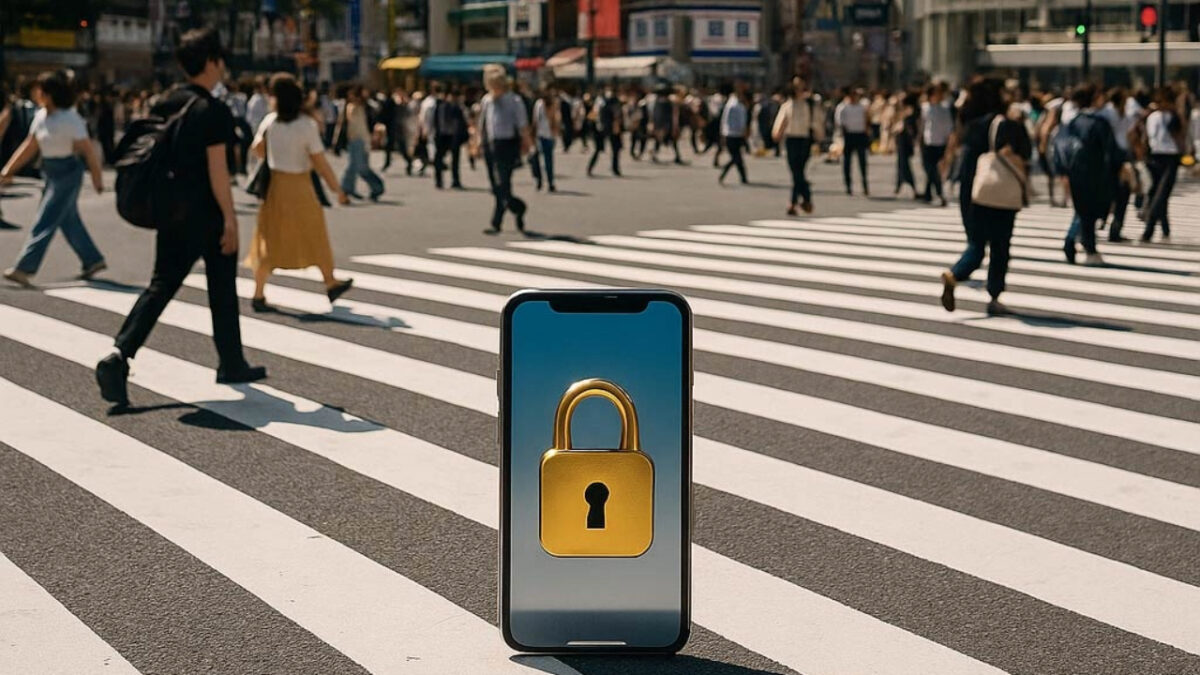Researching your SIM of choice before take-off is a must; you may prefer a physical SIM or an eSIM. Additionally, there’s pocket WiFi, which is an excellent option if you’re travelling in a group. In addition to researching your Data source of choice, be sure to look up “Is my phone unlocked?” You may not have heard this phrase before or even thought about your phone being “ locked” at all. Most network providers sell their phones locked. But don’t worry, there’s a way to get around that! They do this for several reasons, which we will explore, but the most important takeaway from this article for you is how to check. This is how to check if your phone is unlocked before travelling. So, first of all, what does it mean if your phone is unlocked?
Contents:
What Does It Mean If a Phone Is “locked”?
What Does It Mean If a Phone Is “Unlocked”?
Why is your phone locked in the first place?
Why do I need to unlock my phone?
How to Know: Is My Phone Unlocked or Locked?
How to Unlock Your iphone.
How to Unlock Your Android
What are my options if my phone is locked?
What are my options if my phone is un-locked?
Conclusion
FAQS
What Does It Mean If my Phone Is “locked”?
If your phone is locked, you won’t be able to use a SIM card outside of your provider’s options.
📲 What That Means in Practice:
- If you bought a phone from SoftBank, Verizon, or Vodafone, it may only work with that network.
- You can’t use a SIM or eSIM from another carrier (like when traveling abroad) until the phone is unlocked.
What Does It Mean If My Phone Is Unlocked?
On the other hand, if your phone is unlocked, it means you can use a SIM Card from any provider as long as the phone supports the country’s network frequencies.
If you’re wondering whether your phone will work in Japan, this article Will my phone work in Japan? will explain everything you need to know about Japan’s mobile infrastructure and SIM card options.
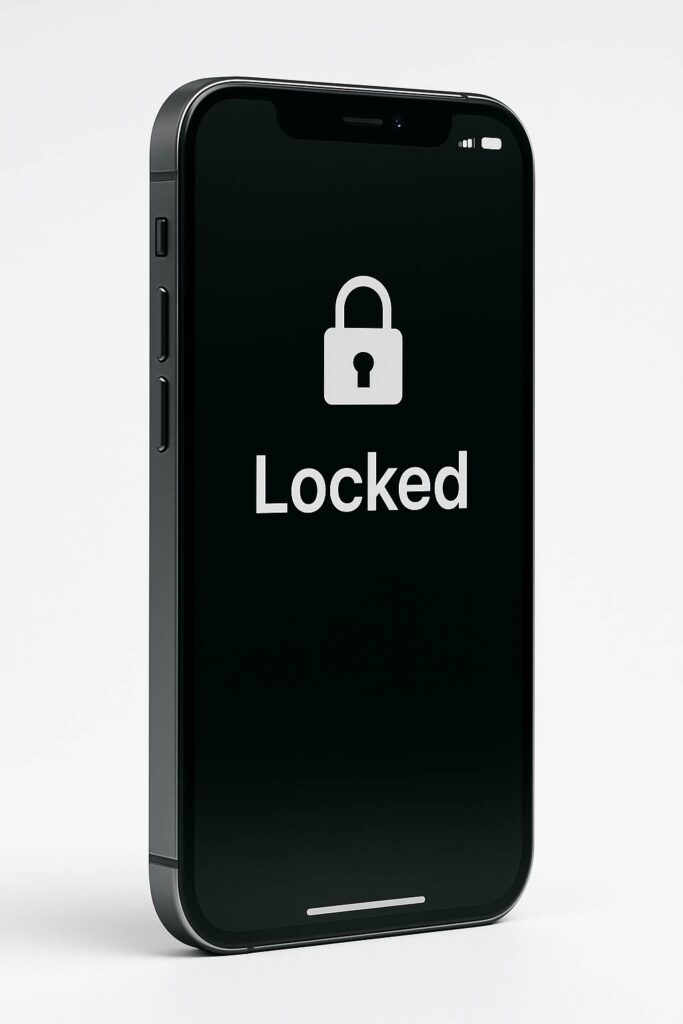
Why is your phone locked in the first place?
When you buy a phone from a carrier or purchase a payment plan, the carrier, without informing you, has locked the phone. This is to ensure you stay with them until the device is paid off and/or prevent you from switching to a competitor for your data plan. There are also many reasons on their behalf as to why your carrier has locked your phone for their benefit – One being Fraud Prevention. Locking the device helps the carriers reduce the chance of theft and reselling risks. Overall, the main aim for your network provider locking your phone is to encourage customer loyalty and protect the carrier’s investment.

Why do I need to unlock my phone?
If you want to travel and avoid the charges of data roaming bills, you will likely need your phone to be unlocked to use a local SIM Card. Any international SIM Card won’t work unless your phone is unlocked, as international SIM cards use different frequencies and networks. These networks are specific to the country you are visiting. Japanese frequencies are 5G for major carriers and 4G LTE for most carriers, such as Docomo.
How to Know: Is My Phone Unlocked or Locked?
- Insert another SIM Card:
The easiest way to check if your phone is unlocked is by inserting another SIM Card into your phone.
If it Connects to the network and allows you to make a call or text, your phone is unlocked!
If your phone says, “ SIM not supported”, – then your phone is locked.
- Check in your settings.
For iPhone users:
- Go to Settings > General > About
- Scroll to Carrier Lock or Network Provider Lock
What to look out for:
- If it says “No SIM restrictions” → ✅ Unlocked
- If it says anything else → ❌ Locked
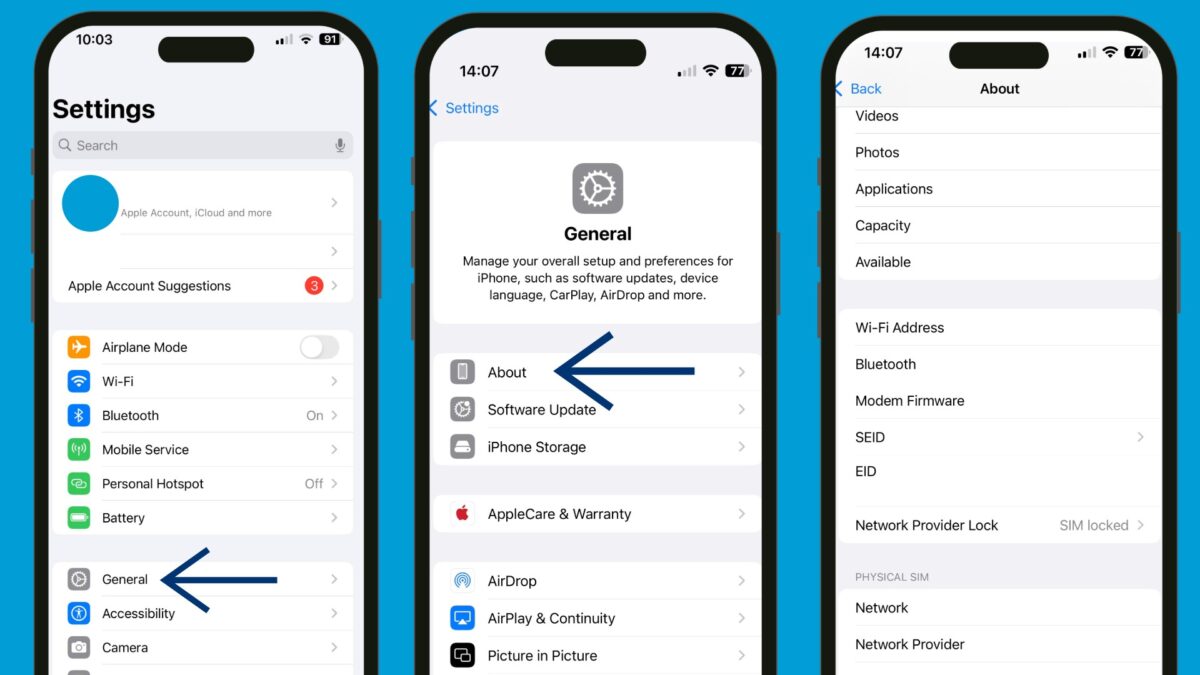
For Android users:
It’s not as easy when it comes to Android phones.
- Go to Settings > Mobile Networks > SIM Management
- Turn off auto-select and search for networks
Additionally, you can always contact your carrier or the company from which you purchased your phone. When contacting your carrier, they can check if your phone is unlocked with your IMEI number. They will ask for this information over the phone or via text – to find this out, you can dial *#06# on your keypad.
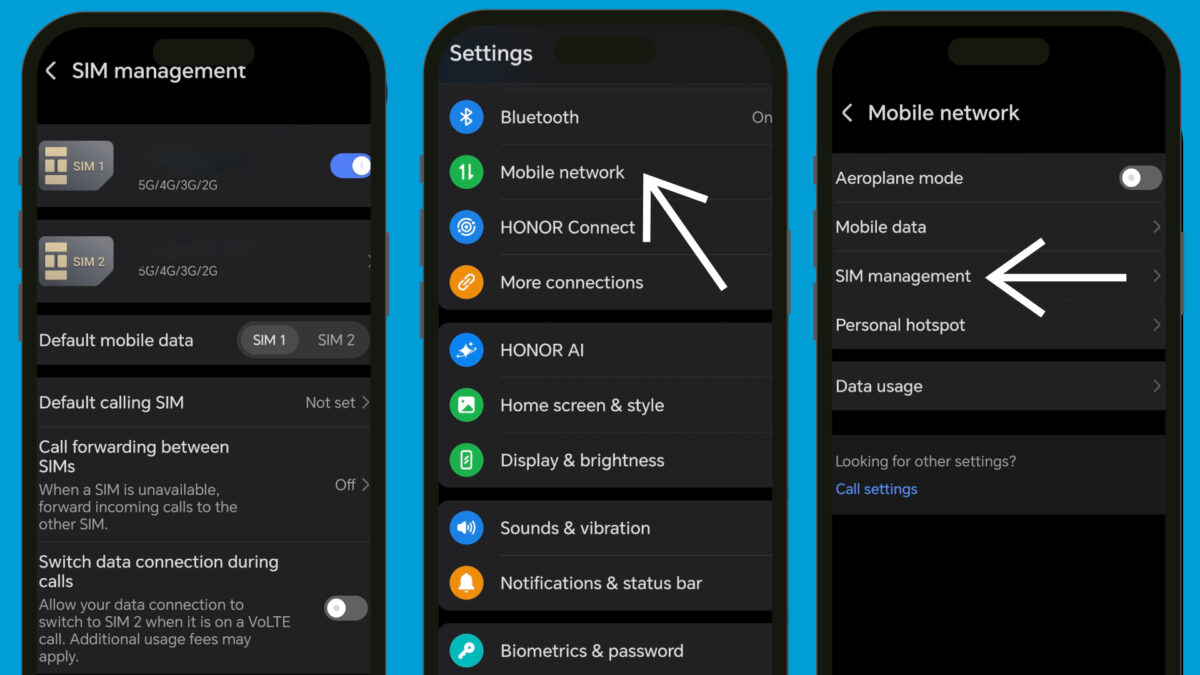
How to Unlock Your Phone: 4 Best Methods!
The simplest way to unlock your phone is to contact your mobile provider and request that they send you a Network Unlock Code (NUC). This service is usually free, especially if your contract has already ended. For example, in the UK, mobile networks are strictly prohibited from charging any fees for unlocking once the minimum contract term has expired.
Necessary: Even if you’re still within your contract, most mobile providers will unlock your smartphone for free.
Once you’ve received the code, follow the step-by-step instructions on your phone’s screen and enter it to complete the unlock process. In some cases, the network can even remotely unlock your device, without requiring you to enter a code.
If you purchased your phone second-hand, your unlock request may be declined. In that case, here are three alternative options worth considering:
- Third-party online unlocking services – Some websites offer to provide unlock codes for a fee. Always check customer reviews and verify the site’s reliability before making any payment.
- Local unlocking shops – Many mobile phone repair shops offer unlocking services, typically starting from around $20. As with online services, it’s a good idea to read reviews first before using one.
- DIY unlocking with software – Tech-savvy users might attempt to unlock their device using special unlocking software. However, this method can be tricky and risky if done incorrectly, so proceed at your own risk!
What are my options if my phone is locked?
Free public WiFi:
Many tourists have considered using free WiFi when travelling; it’s free, easy to find in busy areas, and convenient for most. A place like Japan offers numerous opportunities to use public WiFi, with major cities like Tokyo, Kyoto, and Sapporo increasing the likelihood of finding free WiFi.
Now we have already mentioned why using public WiFi is excellent, but let’s look at the risks you take when connecting to these unprotected networks:
Security Risks:
Hackers can intercept the data you send and receive—like login credentials, messages, or payment info—without you even knowing.
- Example: You log into your bank, but a hacker reads everything in between.
Many free WiFi networks lack encryption, meaning your data travels in plain text.
- Anyone nearby with basic tools can “listen in” on your activity.
Viruses:
Some attackers can push pop-ups or use vulnerabilities in your device to automatically install malware when you connect.
- Malware can log keystrokes, access files, or even take control of your device.
Now let’s look at the statistics for these risks happening to the general public:
- Over 40% of users take security risks on public Wi-Fi. According to a Norton Cybersecurity Insights Report, 53% of consumers admit to using public Wi-Fi for sensitive activities like checking email or accessing bank accounts.
- Over 25% of travelers experience cybersecurity incidents abroad, many linked to insecure connections such as hotel or café Wi-Fi, according to a 2023 Kaspersky travel report.
Overall, public Wi-Fi is a risk, not heavily advised to use, but can be accessed safely if you take proper precautions like using a VPN, avoiding sensitive transactions, and sticking to HTTPS-secured websites. Sounds like a lot of work right?
Data Roaming plans:
Data Roaming plans can be a great option If your phone is locked, you can rely on your home SIM Card provider to make international calls, and have access to data. You don’t need to pay for a new data plan, swap any SIM Cards, it’s already set-up for you!
Using your data roaming plan abroad can be convenient, but it comes with several significant drawbacks. Here’s a breakdown of the key problems:
- Roaming charges are often expensive, especially outside your home region (e.g., using a U.S. plan in Japan or Europe).
- You might be charged per MB or daily/weekly fees, which can quickly add up:
- Example: $10/day international roaming = $100 for a 10-day trip
Limited Data Allowances
- Even with a roaming package, the data cap is often much lower than your usual domestic plan
- Once you exceed your limit, you may face:
- Throttled speeds
- Extra charges
- Service suspension
What are my options if my phone is un-locked?
Esim & SIM Card plans
If your phone is unlocked, you have the flexibility to choose from a wide range of international eSIM and SIM card plans. Many carriers now offer location-specific SIM options tailored to different countries or regions, including Japan.
Most carriers provide clear instructions on their websites for how to unlock your phone, if needed. Once unlocked, you can purchase any SIM card or eSIM that’s compatible with your device—and you’ll be able to connect to the internet right away.
Conclusion
Knowing whether your phone is unlocked gives you flexibility and control, especially when traveling or switching providers. A quick check now can save you from hassle later — like landing in Japan only to find your SIM card won’t work.
So before you order that SIM, double-check your phone’s unlock status — your future self will thank you! Once you’re set, grab your Japan eSIM and enjoy instant connectivity the moment you land.
FAQS:
Does this work for phones without service?
Yes, an unlocked phone without an active carrier plan can still use a new SIM card or eSIM—even abroad.
- If your phone is unlocked, it’s not tied to any specific carrier.
- You can insert a local SIM card (physical or eSIM), and your phone will connect to the local network using that new plan.
- This is ideal for travel—no need for ongoing service from your home provider.
Example: Your phone has no U.S. service but is unlocked → you arrive in Japan → insert a Japanese SIM or activate a Japanese eSIM → you’re online and good to go.
Can I use any SIM in my phone once it’s unlocked?
Mostly yes—but with a few important caveats. Here’s the full answer:
In General: Yes. Once your phone is unlocked, you’re free to use any SIM or eSIM from any carrier, including international ones.
- Your phone is no longer tied to one network.
- You can insert a local SIM abroad (e.g., in Japan, Europe, or South America).
- You can switch between carriers for better pricing or coverage.